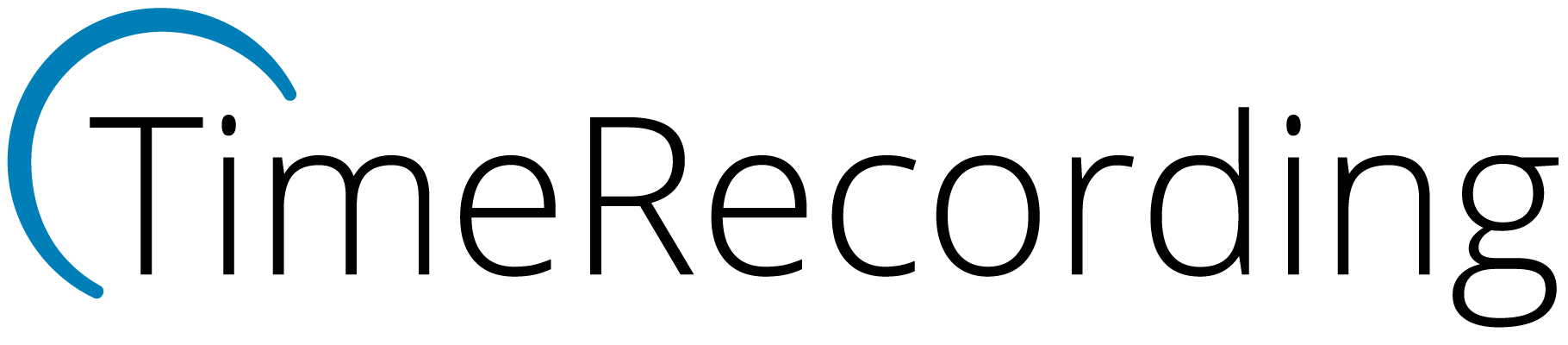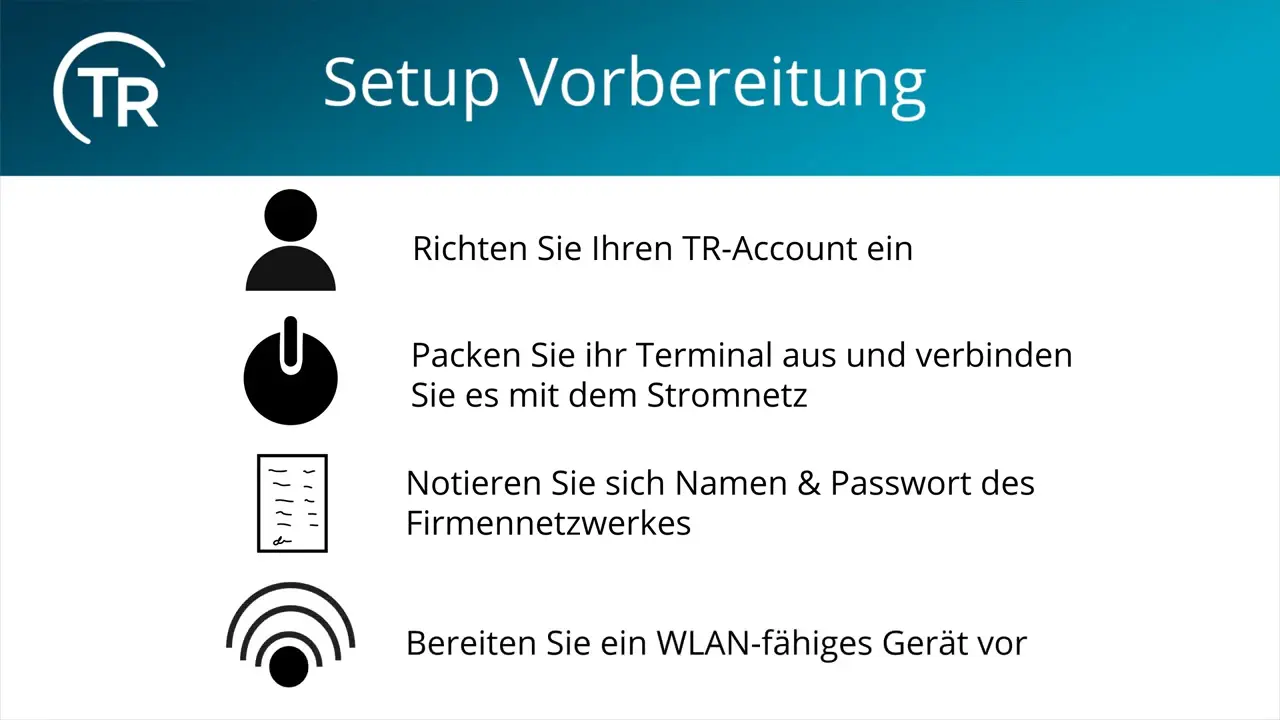TimeRecording Support
With our Technical Support, we offer you competent and solution-oriented advice regarding our time tracking system. Our goal is to provide you with the optimal time tracking system through flexible solutions and to support you with any questions you may have about the system.
The following FAQs and videos are helpful in most cases. Additionally, feel free to use our online support form.
First Steps
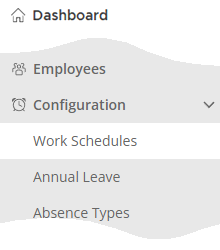
As an initial step, we recommend establishing work schedules. In this process, you outline the operational conditions for how work is conducted within your company. Define the required number of hours for each day, specifying the conditions under which they need to be achieved. Setting scheduled work time is crucial for accurately calculating the hour balances of individual employees. A work schedule can apply to one, several, or all employees.
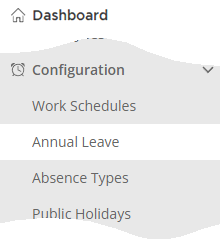
As a second step, we recommend establishing annual leave profiles. Here you can define the number of leave days per calendar year, conditions for the expiration of unused leave, and guidelines for handling leave on days off. Like work schedules, an annual leave profile can be applied to one, several, or all employees.
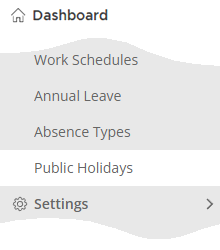
As the next step, we recommend selecting the public holiday calendar that suits your needs. Once you have created a calendar, you will find the option in the upper right corner to import public holidays for your region. You can then edit it as you wish.
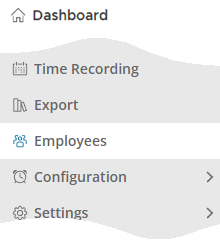
Now, you can create all employees in the TimeRecording software for your company. Pay attention to the mandatory fields such as First Name, Last Name, Language, Authorization (Role), and TimeRecording Start Date. You can now assign the previously created Work Schedules, Annual Leave Profiles and Public Holiday Calendars to the employees accordingly.
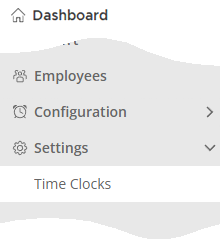
Finally, you can connect your ID800 terminal to your TimeRecording account. You can find step-by-step instructions here:
In the TimeRecording tab you can view and edit all time tracking records. In addition to the time entries, here you can enter absences and annual leave, set a new balance or leave entitlement, as well as deactivate individual settings of the defined work schedule.
Videos
Get to know our new browser-based system for employee time tracking in just a few minutes.
In this video you will learn how to set up the ID800 terminal and connect it to the TimeRecording web application.
The new browser-based time and attendance system has a lot to offer. Get to know our products fields of application and special features.